Check it out!
How to Configure Your Phone
While our SIM cards are programmed to auto configure with most phones, if you have an older operating system or phone, it will require manual configuration. However, don't stress. We have easy instructions for the 3 major operating system so you can get going with your service in no time. You can always call our customer service reps at 877-766-2646 or chat us.
IOS Configuration (iPhone)
On the iPhone please follow the following steps:
1. Select "Settings" from the main menu. Then select "Cellular"
2. Select "Cellular Data Options" from the "Cellular" menu
3. Select "Cellular Data Network"
4. In the "Cellular Data" menu input "wholesale" in the APN field
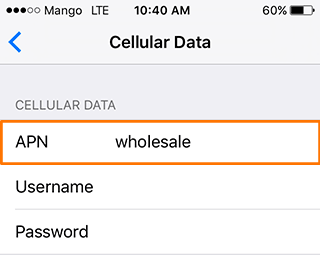
5. Under "MMS" menu input "wholesale" in the APN field
6. Input "http://wholesale.mmsmvno.com/mms/wapenc" in the MMSC field.
7. All other fields leave as is and SAVE your profile.
Your phone is now ready to use
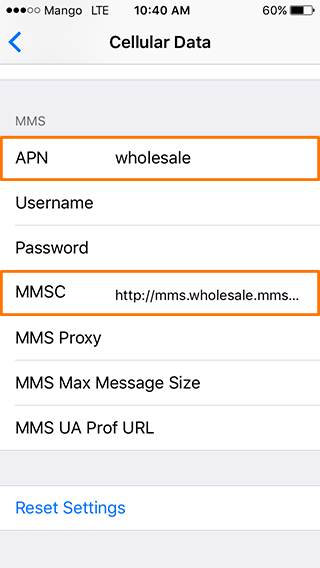
Android Configuration (Samsung, LG, Motorola, etc.)
On your please follow the following steps (these might differ slightly by manufacturer):
MENU SETTINGS WIRELESS & NETWORKS MOBILE NETWORKS ACCESS POINT NAMES
1. Create NEW APN profile and enter the following information
2. From the "Edit Access Point" menu input "Mango" in the Name field
3. From the "Edit Access Point" menu input "wholesale" in the APN field
4. input "http://wholesale.mmsmvno.com/mms/wapenc" in the MMSC field
5. Input "216.155.165.50" in the Multimedia message proxy field
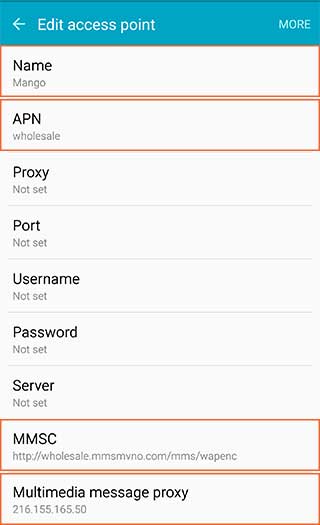
6. Continuing on the "Edit Access Point" menu input "8080 in the Multimedia message port field
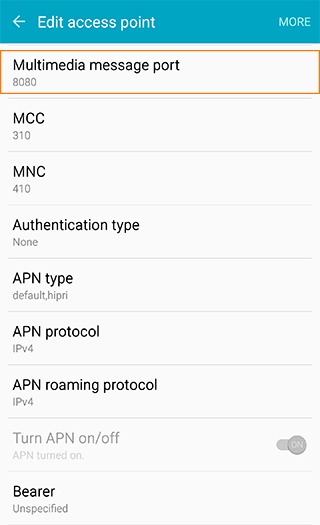
7. All other fields leave as is and SAVE your profile
8. Once the settings have been entered save the profile.
9. Go to the "Access Point Names" page and select the APN settings named "Mango"
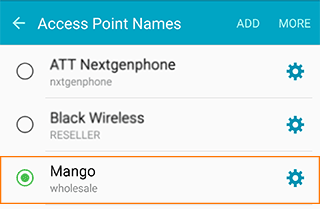
Windows Configuration (Microsoft, Acer, etc.)
On your please follow the following steps (these might differ slightly by manufacturer): SETTINGS CELLULAR
Create NEW APN profile and enter the following information
APN: wholesale
APN (MMS): wholesale
MMSC: http://wholesale.mmsmvno.com/mms/wapenc
